Guide: Workflow for the New Year

It is the beginning of a new year and it is worth preparing a few things before shooting in 2016. Whilst many devices will update automatically to the new year, many metadata presets within image processing and import apps need to be manually updated to incorporate the the date change. Similarly, if you have comments set up in your camera, these will need updating
Adobe Photoshop Lightroom
Once in the import menu (Cmd/Ctrl+shift+i) click on the drop down arrow in the metadata section of the “Apply During Import” panel.
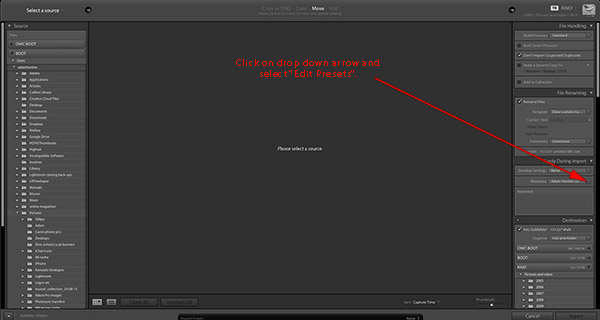
This should show a list of any existing any existing metadata presets, together with an option (at the bottom of the list) for editing them or creating a new one.
In whichever case, this will open the “Edit Metadata Presets” screen.
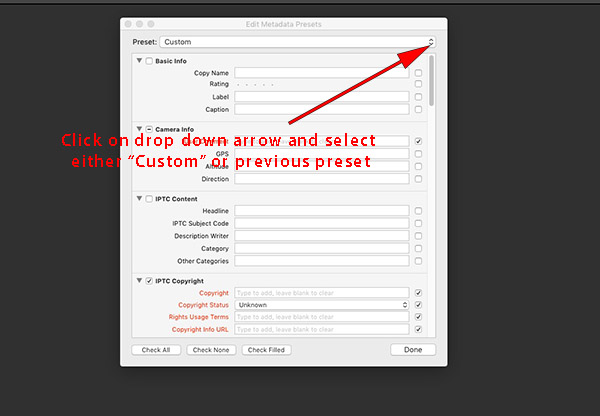
In this case, it is simplest to use an existing 2015 copyright preset and update it to 2016
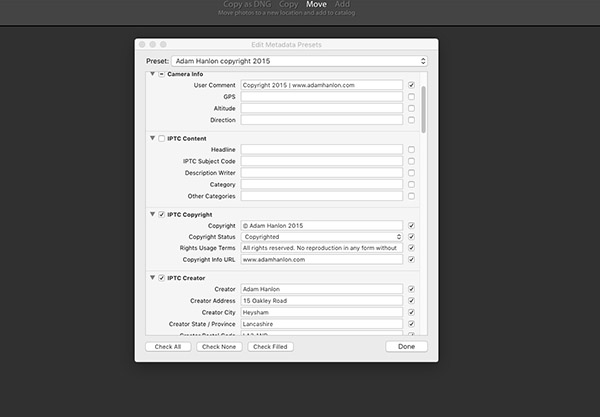
Once the text has been edited, the top drop down arrow offers the option of saving the preset as a new one
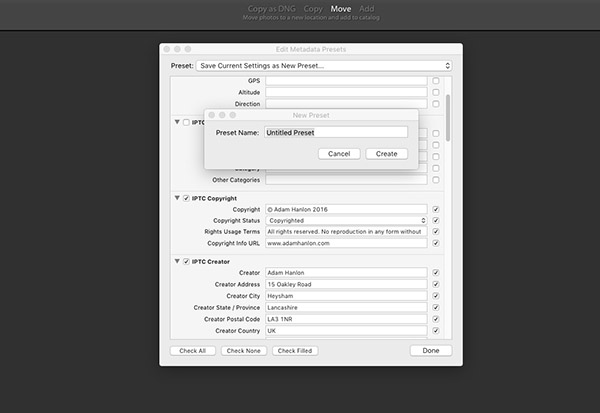
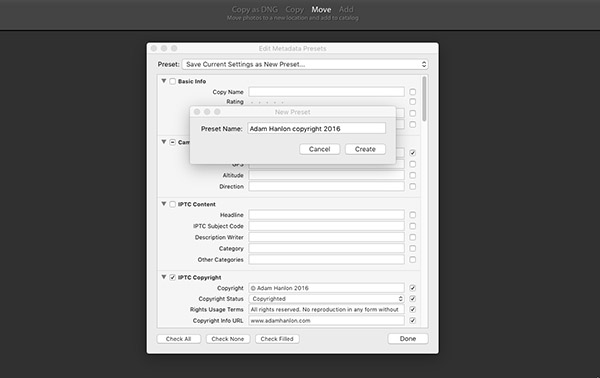
Photo Mechanic
Photo Mechanic offers a similar option:
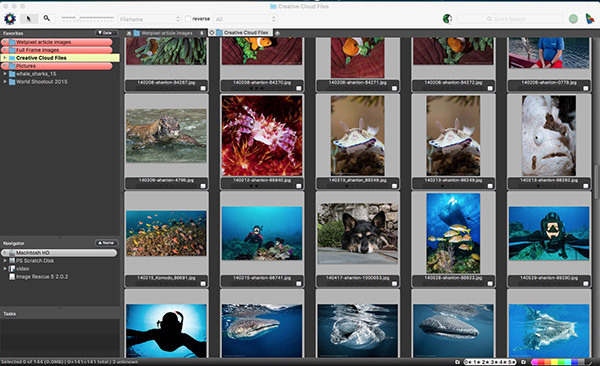
Opening the IPTC Stationery Pad by clicking on the Image menu or tapping Cmd/Ctrl+i.
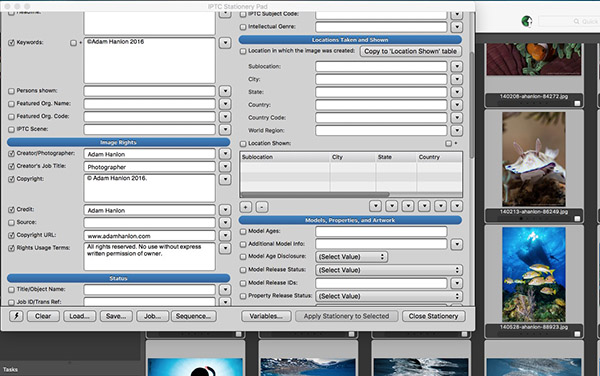
In the IPTC Stationery Pad, a new preset can be created, or an existing one edited.
Once an existing preset has been updated or a new one created to incorporate the new year, clicking on Save will offer an option to save the new template into a location of the user’s choice.
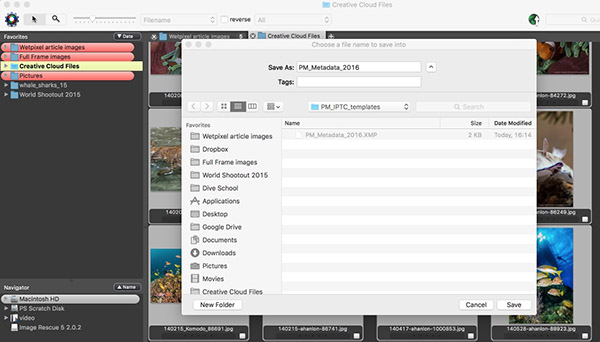
In order to apply the template to an image, simply click on the image and select “Save Photo As” in the File menu or Cmd/Ctrl+S. In the Save dialog, simply check the box to “Apply IPTC stationery”.
Don’t forget that Wetpixel has a few discount vouchers available that will offer 15% discount off the purchase of Photo Mechanic. Please email if you would like one
Camera settings

Most cameras update their date settings automatically (assuming the internal battery is charged), but if an image comment has been added incorporating a copyright statement, this will need to be manually updated to 2016.
These few simple changes should help streamline workflows for 2016. Happy shooting!