Product Review: Contour HD camcorder

Finally, the day was done and the project could be put to bed before a new one glared at me on the horizon. Laid back, turned on the Discovery channel to watch a wilderness survival show and there was the star of the show with a tiny little camcorder attached to his helmet. The scene switched from the main camera to the footage that was shooting from this little POV cam and I just knew I had to check it out for myself.
The Contour HD Camcorder came nicely packaged in its own plastic case and, of course, I made sure I had the small water-tight housing that came with it. At first glance, it reminded me of a infinitesimal Red One cam simply because of its matte black finish and very solid feel. Of course, it is not in the Red One’s league but I was quite impressed with what it offered for the price.
The Contour HD camcorder comes with a battery status light, separate record button as well as a unique record sliding switch for when it is used in the housing. Additionally, it adds a memory status light, charge indicator, battery latch and its own resolution switch enabling you to change from the default resolution of 1920x1080 at 30fps to alternate settings of 1280 x 960, 1280 x 720, both at 30fps or to 1280 x720 and 848 x480 at 60fps. Audio was all 48Khz.
Powering up via USB cable was easy to do and a red light on the back of the camcorder indicates that the battery is charging. This light goes out with a beep once fully charged. The battery appears to hold its charge quite well as it still has juice after using it on a recent trip to Honduras a few weeks ago. Generally, however, it takes about 4 hours to recharge a completely discharged battery.To power on the Contour you just press and hold the power button and two laser pinpoint lights come on enabling you to align the lens horizontally depending upon how the cam is mounted. Since the Contour is really a POV type of cam, these laser lights really make it easier to properly aim the cam depending whether it is mounted straight up or on its side. The lens has an indented white marker clearly showing whether the lens is set for side use or straight up use when mounted on a helmet, bike or motorcycle bars or attached to the front or back of your canoe, kayak or surfboard. The Contour will automatically shut itself off after 15 minutes of inactivity so there is little chance of your draining the battery completely should you have forgotten to shut it off.
The Contour HD comes with its own 2 GB microSD card but I immediately went out to bought a couple of larger capacity cards. It will take up to a 32GB card should you so desire. When shooting topside, the Contour does have a bit of a fish eye lens look to it. Not as much as some camcorders of this genre but present never the less.



The Contour Housing is not meant for scuba diving. It is strictly a waterproof housing which did a great job protecting the Contour HD Camcorder when snorkeling or when carrying and shooting topside. The Contour Cam slides firmly into the rails on the inside of the plastic housing. Two study plastic safety latches function to make sure your camcorder is fully protected from the elements and there is a tripod screw mount on the bottom. While you may not have access to all the functions of the Contour, the housing does provide a power on/off button on the rear of the housing, laser alignment, and a sliding record on/off switch that couldn’t be easier to use.

When using the Contour HD cam and housing underwater the plastic port contributed greatly to a very real softening of the image. I did not find this to be so when filming topside however.


I was surprised at how well the Contour HD cam could shoot in some very low light conditions

The Contour HD does shoot and produce .MOV files using the Ambarella AVC encoder. I found it best to bring this files directly into MPEG Streamclip where I could then name and export them into the codec of my choice. However, the Contour does come with its own software called Easy Edit which you can download from their site. After you register your camcorder with the cam’s serial number, for notifications of software updates and such, you can use the Easy Edit software to import and name your footage.
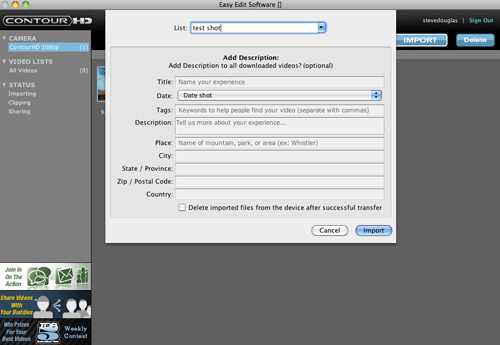
It is also from within the Contour HD that you may change the Contour HD resolution settings. On the back of the Contour is a hi and low switch. Within the Easy Edit preferences I set the Contour to the setting I felt I would use the most which was the 1920 x 1080 @30fps. I changed the low setting to the alternative resolution of 1280 x 720 @ 60fps.
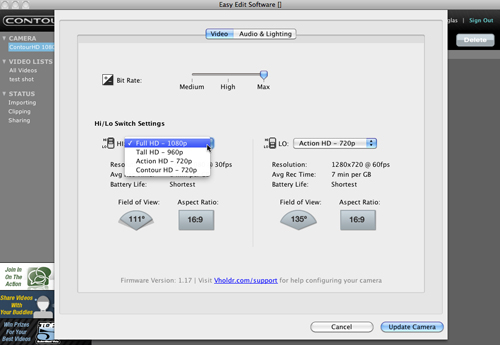
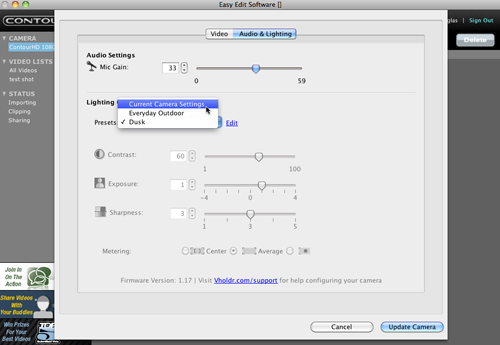
While I said before, that I prefer to use MPEG Streamclip to transcode my footage shot with the Contour, the Easy Edit software does allow you to set in and outpoints for your clips, delete clips from the Contour HD cam itself after importing and share or email your clips with others.
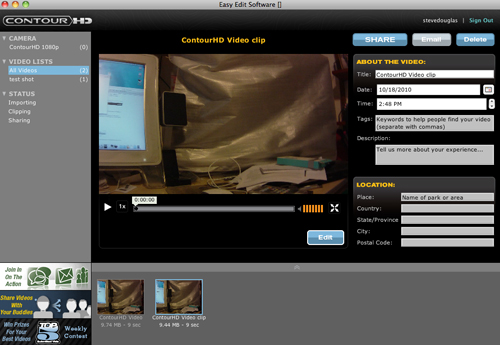
Unfortunately, the most difficult part of setting up and using the Contour HD camcorder is that there is no monitor of any kind so knowing just where your camcorder is aimed and adjusting for composition is completely a hit and miss operation. When shooting handheld shots, due to its very light weight, any movement is clearly going to have a greater effect than with considerably heavier camcorders. The ContourHD1080p’s 135mm lens captures a fairly wide angle view which contributes to that fisheye lens look I made mention of. The camera reacts to light changes quickly and noticeably. If you move out from a shadowy area into one with sun, you’ll get a few overexposed frames, and some underexposure when returning to the shade. Never the less, this is a great little POV camcorder and for the skydiver, skier, canoeist or dirt bike rider in you, it is a great way to film your accomplishments. For the independent journalist without an iPhone video, this little point and shoot Contour will fit just fine in your pocket and be ready when you are. I liked it, now I have my own little Red One wanna be.