Roundup: Creative Cloud updates 2019
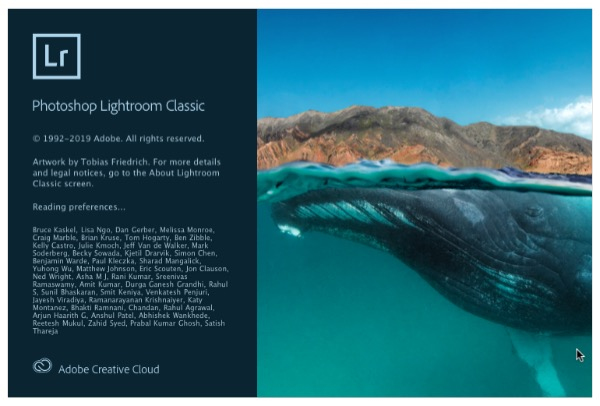
In conjunction with their 2019 MAX convention, Adobe has released a series of major updates to its Creative Cloud apps. Perhaps the coolest new feature is that Lightroom Classic 9 now has a splash screen featuring Wetpixel member Tobias Friedrich’s image! All updates are available to subscribers via the new Creative Cloud app.
Other significant updates and new features include:
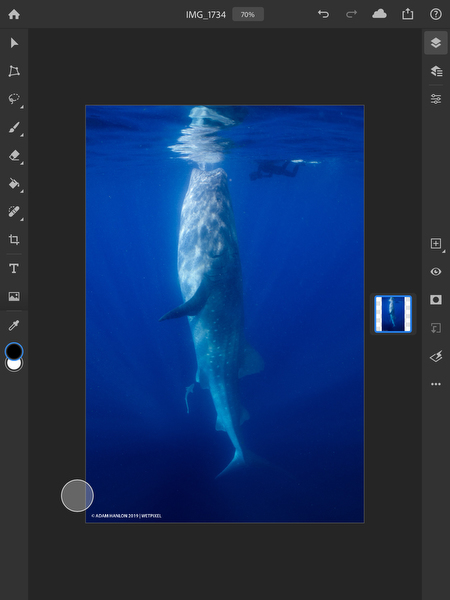
Photoshop for iPad
This allows users to add layers, selections, masks and other tools to PSD images. The app automatically converts imported images to PSD and they can be saved to the Creative Cloud as either a jpg or TIFF file.
The app is v.1., so it is likely that additional features will be added in the future. It is available to download via the App store and is included in the Creative Cloud subscription that includes the desktop version of Photoshop.
Adobe has announced that Illustrator will be available for iPad in 2020 too.
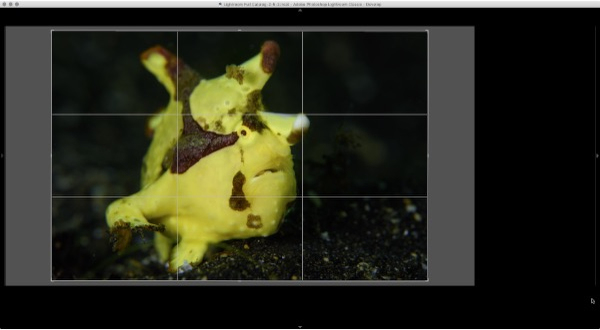
Lightroom Classic
Version 9 has added some new features, including Content-aware fill for Panorama Merge edges, export with multiple presets, Improved sync reliability, better keyword performance, new shortcuts, and new camera and lens support, including Nikon Z50 and Sony Sony A6100, A6600, A7R IV and RX100VII.

Lightroom (Cloud)
The latest version of Lightroom Cloud app now has options to save images as TIFF, to vary jpg quality and to rename files (coming soon to iOS). Settings can be copy/pasted between multiple photos on iOS and content aware fill.
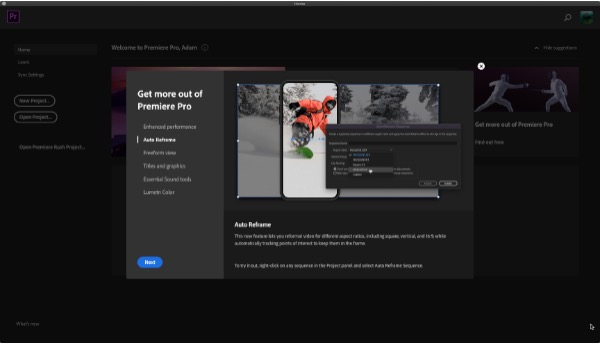
Premiere Pro
- Auto Reframe - optimize video between vertical, horizontal and 16:9 formats.
- Improved Layers workflows.
Faster ProRes HDR - Working in H265, HEVC, Apple ProRes has been improved and ProRes HDR is now up to 10x faster.
New format support includes Canon C500 Mark II, Canon XF-HEVC, Sony Venice V4 with high frame rate recording, and Apple ProRes Export in MXF on macOS and Windows.
- Time remapping to 20,000%
- Audio gain to +15dB
- HDR 10 metadata-export controls
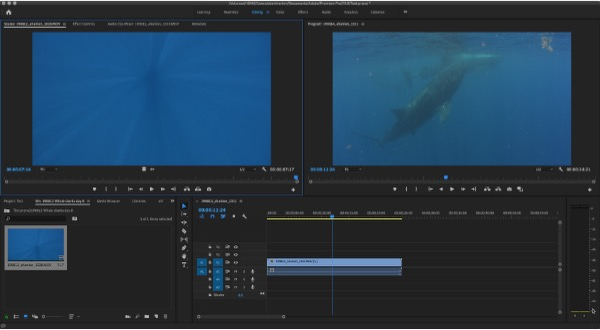
After Effects
Significant performance updates with smooth, fluid playback of cached previews, faster Multichannel EXR files and a faster Content-Aware Fill that uses half as much memory.
- Real-time playback of cached previews
- EXR productivity and performance
- Faster shapes
- Enhanced Expressions
- Faster Content-Aware Fill for Video
- Better controls for Motion Graphics
Audition
- Improved multichannel audio effects workflows
Character Animator
- Scene Cameras
- Keyframing tools
- Audio triggers
- Motion lines
- Save Version
Premiere Rush
- Share videos directly to TikTok